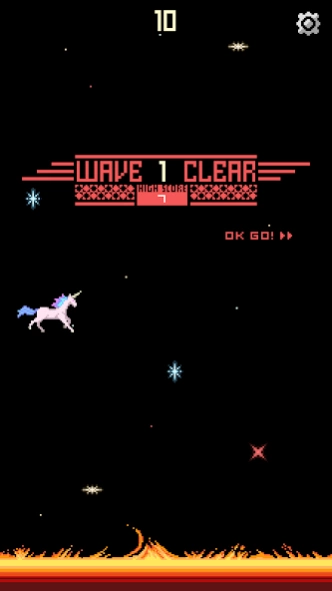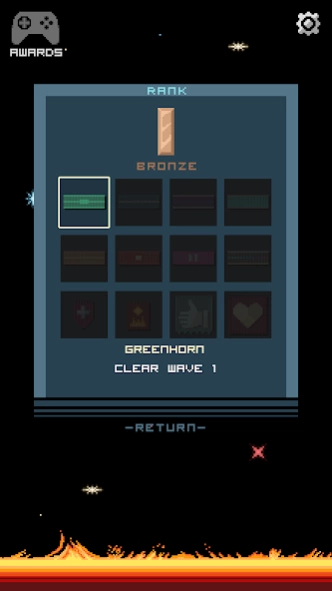Unicorn Blaster 9000 1.0.5
Free Version
Publisher Description
Unicorn Blaster 9000 - Unicorn Baster 9000 is a hybrid of retro arcade action and mobile gaming.
The cosmic forces of a mysterious omega sun has become unstable letting loose its fiery chaos. Only the mythical and legendary rainbow laser wielding Unicorn Blaster 9000 has any hope of restoring the cosmos.
A modernized retro gaming experience awaits you.
Unicorn Baster 9000 is a hybrid of retro arcade action and mobile gaming.
Make your mark on the leaderboards, claim medals, badges and supersede rivals and friends alike.
By creatively condensing controls to only finger tap or hold, Unicron Blaster 9000, is remarkably easy to pick up and play. Yet, at the same time has a relatively high skill ceiling thanks to its tight controls and game mechanics; rewarding skilled players with ever increasing challenge and higher scores.
Be prepared to test your might as this hyperbolic throwback will push your skills into overdrive through a mix of retro and modern, joust and flappy bird esque type gameplay.
Features:
☆ Space
☆ Synthwave
☆ Unicorn
☆ Rainbow Lasers
☆ Cupcake of Doom
About Unicorn Blaster 9000
Unicorn Blaster 9000 is a free app for Android published in the Arcade list of apps, part of Games & Entertainment.
The company that develops Unicorn Blaster 9000 is Blue Turf Studios. The latest version released by its developer is 1.0.5.
To install Unicorn Blaster 9000 on your Android device, just click the green Continue To App button above to start the installation process. The app is listed on our website since 2017-02-21 and was downloaded 4 times. We have already checked if the download link is safe, however for your own protection we recommend that you scan the downloaded app with your antivirus. Your antivirus may detect the Unicorn Blaster 9000 as malware as malware if the download link to com.blueturfstudios.game.unicornBlaster9000 is broken.
How to install Unicorn Blaster 9000 on your Android device:
- Click on the Continue To App button on our website. This will redirect you to Google Play.
- Once the Unicorn Blaster 9000 is shown in the Google Play listing of your Android device, you can start its download and installation. Tap on the Install button located below the search bar and to the right of the app icon.
- A pop-up window with the permissions required by Unicorn Blaster 9000 will be shown. Click on Accept to continue the process.
- Unicorn Blaster 9000 will be downloaded onto your device, displaying a progress. Once the download completes, the installation will start and you'll get a notification after the installation is finished.